15/09/2017
Although I have previously used Photoshop, this was my first time with a wider knowledge of the features available, as well as having a more clear understanding of the direction in which my work was going. On this occasion, I used my favourite photo from my summer project editorial shoot. I started off with opening my picture in Photoshop, and used the 'quick selection' tool in order to select the jacket and shoes from the photo. After this, I went to 'Enhanced > Adjust Colour > Adjust Hue/Saturation'. Here, bars to alter the hue and saturation allowed me to play around with the hue (colour), and the saturation (depth of colour).
Secondly, I experimented with the same picture again, this time using the same initial process, but then selecting the inverse in order to change the background to black and white instead of keeping it in colour as it were.
The outcomes were very interesting to me, and although weren't highly artistic or visually stimulating, I used this as more of an opportunity to familiarise myself with the tools on Photoshop, seeing which ones I am likely/unlikely to use in the future to further my creative development. For example, I feel it may be possible for me to use this tool when testing out variations in colour palettes.
In the future on Photoshop I would like to test out patterns and colours on designs, and furthering my overall knowledge of the potential to experiment with ideas on Photoshop.
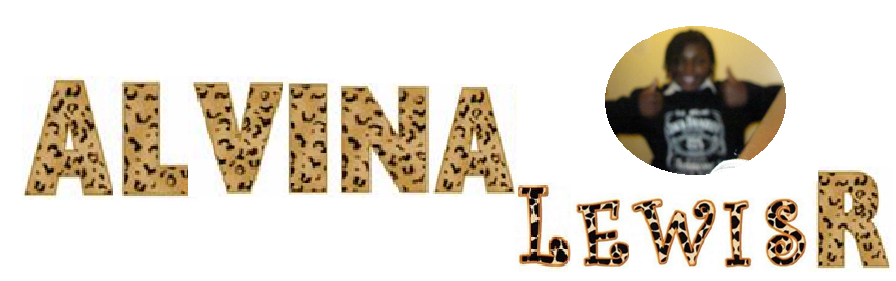


No comments:
Post a Comment
Leave me a comment if you like my content...